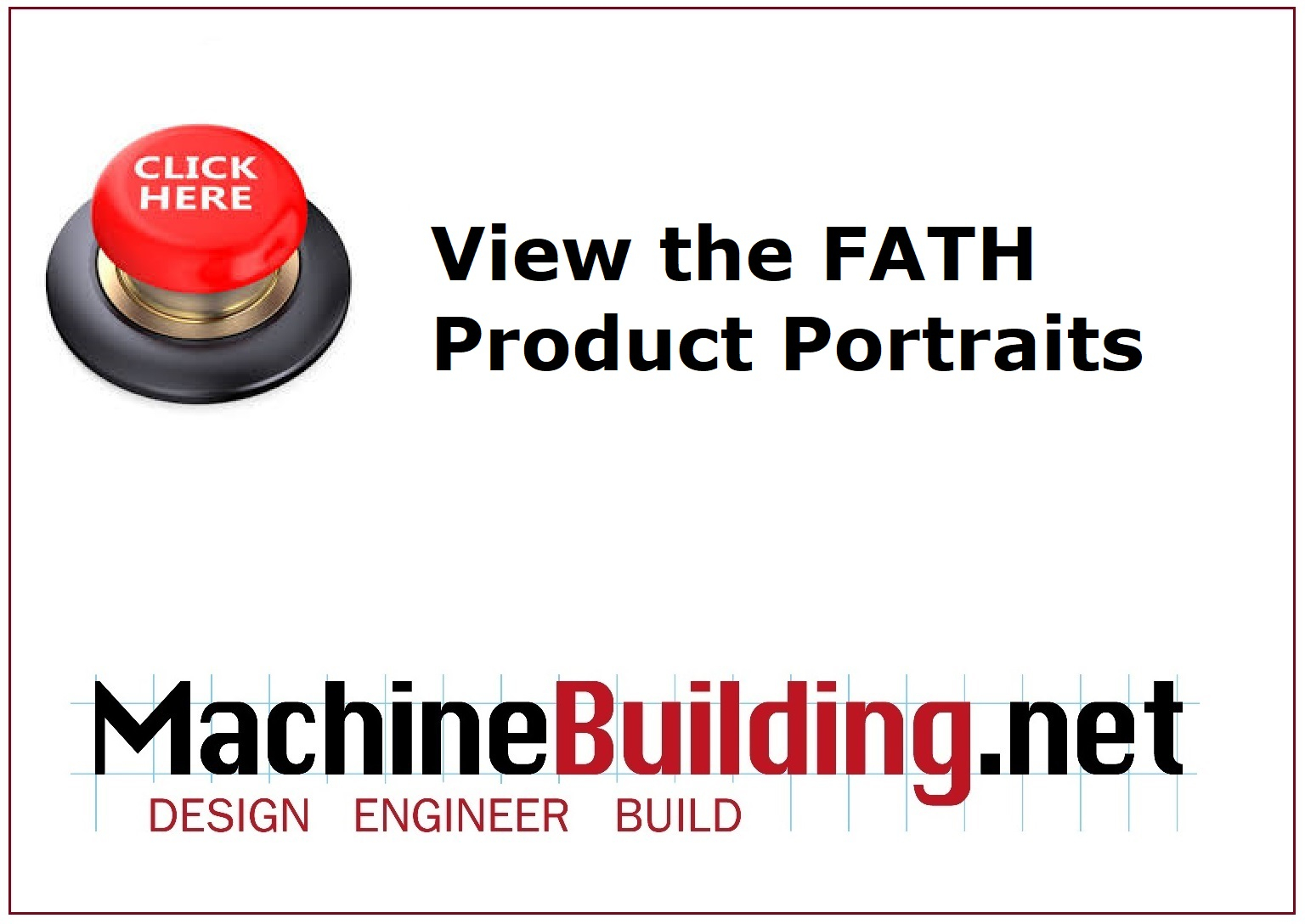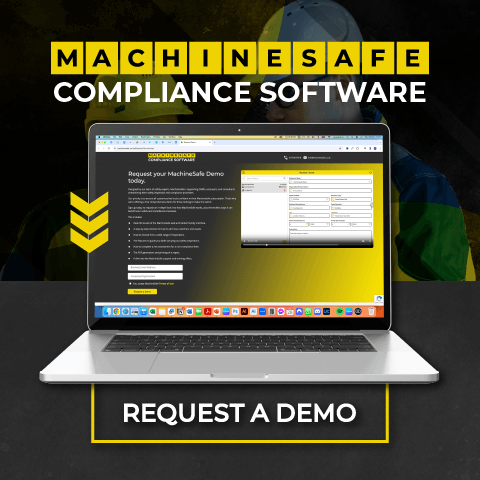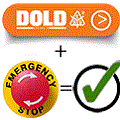Posted to News on 20th Sep 2008, 16:49
HOME PAGE FORMAT CONTROL
# YAML 1.0 version
# ==== page heading ====
# src: none
# means no heading
# src: H0001
# means use the heading of article H1001
# txt: Some other text
# means use a heading of "Some other text"
heading:
-
src: H0001
# ==== lh col body contents ====
# list the documents in the order you want them to appear. If the
# document has no title, it is added on to the previous document. If
# ph does not give a header, or the first article has no title, you
# will get no page heading of any sort.
lhcol:
- H0156
- H0281
- H0262
- H0277
- H0224
- H0162
- H0171
# ==== rh col body contents(new) ====
rhcol:
- top5products
- top5news
- editorspick:
title: Popular Technical Articles
size: 6
contentlist: H0202