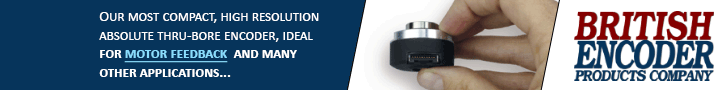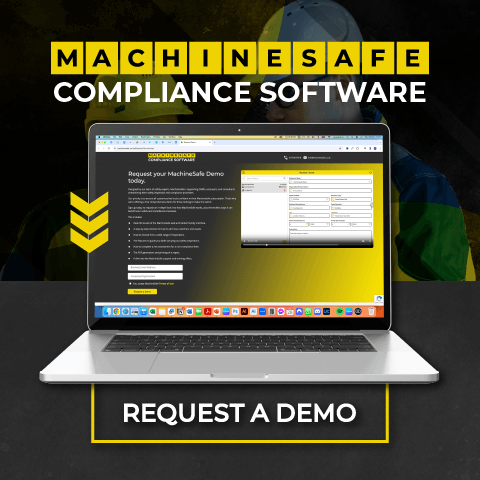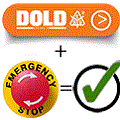Posted to News on 8th Nov 2007, 21:24
How to build a stepper motor control system
This article from National Instruments explains how a stepper motor control system can be built in just three easy steps.
Building your own motion control system is quick and easy if you understand the trade-offs involved in selecting the right hardware and software components for your application. National Instruments offers everything you need for a complete stepper motion system suitable for a diverse range of applications - including machine control, laboratory automation, and semiconductor positioning. Such a system is easy to set up, configure and program.
For a stepper motion system, you can follow three easy steps to select your hardware components, configure the system, and develop your software application.
Step 1 - Select your stepper motion hardware
 Motion controller - A motion controller takes user-specified target positions and move constraints and creates a trajectory for the motors to follow. NI stepper motion controllers implement a patented algorithm for step generation. With this algorithm, you can average the pulse frequency over multiple time slices, resulting in smoother moves.
Motion controller - A motion controller takes user-specified target positions and move constraints and creates a trajectory for the motors to follow. NI stepper motion controllers implement a patented algorithm for step generation. With this algorithm, you can average the pulse frequency over multiple time slices, resulting in smoother moves.
Motor drive - The drive translates the command signals from the controller into current, which causes the motor to rotate. NI offers one-, two-, and four-axis stepper drives with a range of power ratings.
Stepper motor - Stepper motors are permanent-magnet motors that increment one step each time the motion controller sends out one pulse. When stopped, they hold their positions. NI offers stepper motors in NEMA 17, 23, and 34 sizes with a range of torque ratings for each size.
Feedback device (optional) - When used, feedback can correct motion if the motor slips, or feedback can be used to synchronise motion with data acquisition or vision inspections.
Step 2 - Configure your motion controller and drive
 After selecting the stepper motion hardware components, connect them and configure the motion controller and drive. You can directly connect the two- and four-axis NI drives to the motion controller using high-density cables and the one-axis drives using a choice of screw-terminal or D-sub termination accessories.
After selecting the stepper motion hardware components, connect them and configure the motion controller and drive. You can directly connect the two- and four-axis NI drives to the motion controller using high-density cables and the one-axis drives using a choice of screw-terminal or D-sub termination accessories.
The stepper drives can be easily configured for a particular stepper motor using the dip switches on the drives. You also can configure the single-axis drives using a serial interface and software. For motion controller configuration and testing, use the NI Measurement and Automation Explorer (MAX) utility.
Step 3 - Develop your software application
 After you have configured your system, you can begin prototyping and developing your application. For fast prototyping, use NI Motion Assistant to configure and test moves using a point-and-click environment and visualise them with a 3D interface. Finally, generate National Instruments LabVIEW or C code to deploy your application.
After you have configured your system, you can begin prototyping and developing your application. For fast prototyping, use NI Motion Assistant to configure and test moves using a point-and-click environment and visualise them with a 3D interface. Finally, generate National Instruments LabVIEW or C code to deploy your application.
To configure your NI stepper motion control system with the Stepper Motor and Drive Selection Guide, visit ni.com/info and enter nsi7314. Alternatively, use the form on this page to request a callback or more information.
National Instruments Corporation (UK) Ltd
Measurement House, Newbury Business Park
London Road
RG14 2PZ
UNITED KINGDOM
+44 (0)1635 523545