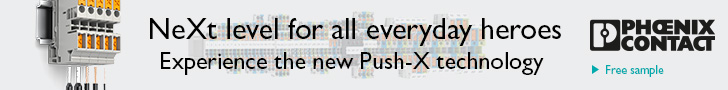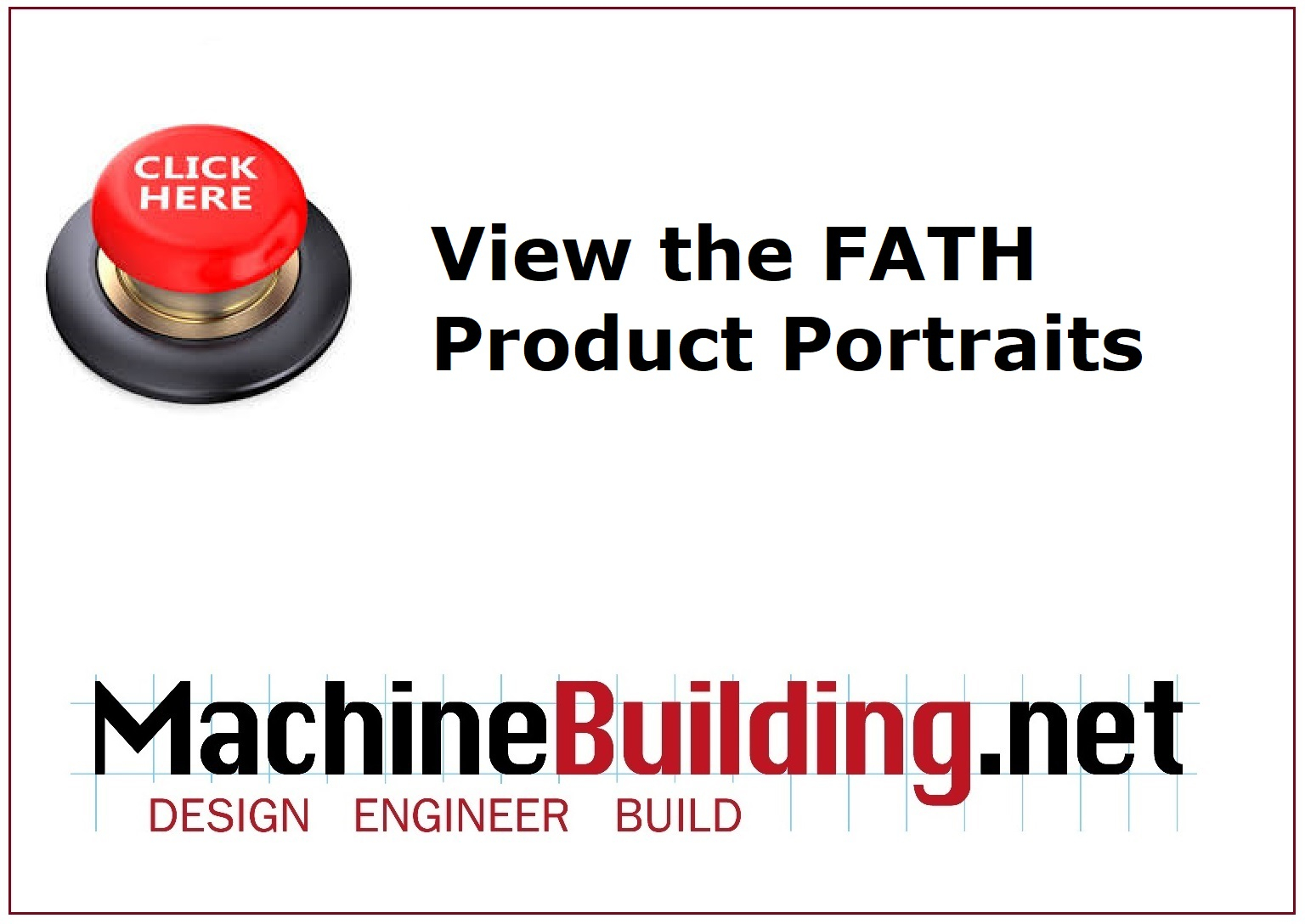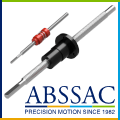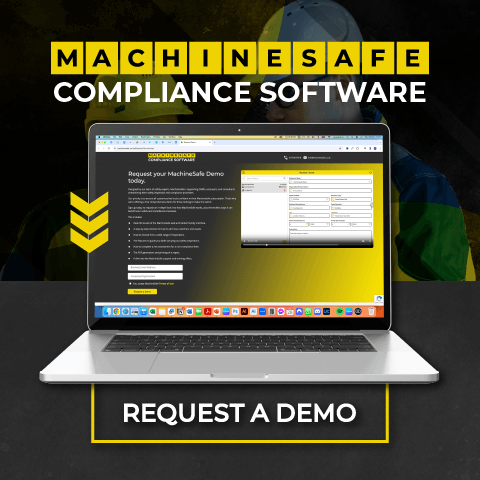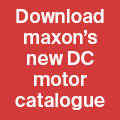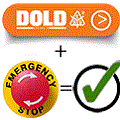Posted to News on 16th Oct 2015, 09:35
Solidworks 2016 slashes design time for machine builders
Dassault Systemes is releasing Solidworks 2016, the latest version of the company's successful portfolio of 3D design, engineering and management applications. Solidworks 2016, which is available now, delivers new and enhanced capabilities that will help 2.7 million users quickly and easily innovate, design, validate, collaborate and build, from initial concept to final product. Machine builders using Solidworks 2016 will appreciate the considerable time savings that are available compared with Solidworks 2015.
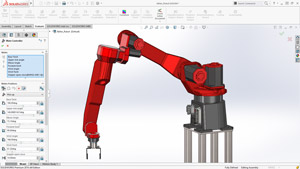
Powered by Dassault Systemes' 3DExperience platform, Solidworks 2016's integrated 3D design environment covers all aspects of product development. Hundreds of new user-requested enhancements include: easier and faster access to commands via a breadcrumb feature and other enhancements; the ability to flatten any surface; new options for visualising and validating design performance; more efficiently communications with manufacturing functions within the business or at suppliers and customers; and quick creation of marketing-quality images. With these and many other new capabilities, including an improved user interface, designers and engineers can focus on their designs, solve complex problems, streamline parallel design processes and fast-track designs through manufacturing.

David Herlin, the Senior CAD Data Manager at Gaztransport & Technigaz, comments: "Our design teams work on complex models and we really appreciate many of the new features and enhancements in Solidworks 2016 but, in particular, the ease to select with 'Selection Breadcrumbs' and the 'purge' feature will help our designers be more efficient."
Gian Paolo Bassi, the CEO of the Solidworks business within Dassault Systemes, states: "The Solidworks community creates remarkable products that range from small consumer electronics to industrial equipment with hundreds of thousands of parts, and integrate the latest technical trends, enhancing product form, function, and innovation. More than 90 per cent of Solidworks 2016 enhancements directly resulted from our community's valued feedback, including their need to work faster and easier. As the next generation of products emerges, Solidworks advanced capabilities help millions of design professionals, educators, students and 'makers' efficiently innovate in product design, simulation, technical communication and data management."
New features and enhancements in Solidworks 2016
The following are some of the top user-requested features, new products and enhancements included in the Solidworks 2016 portfolio:
Focus on design, not software
These features have been added or improved to help users accelerate the design process, reduce time and effort to achieve the desired geometry, increase modeling flexibility and access commands more easily and efficiently:
- Breadcrumbs - quickly and easily access any model without viewing the Feature Tree, and reduce mouse travel and design time substantially with the breadcrumb in the cursor (Beta users voted the Breadcrumbs Selection tool as the best new feature of Solidworks 2016).
- Thread wizard - accurately model standard and custom-defined threads with one quick and easy-to-use command (threads can be three times faster to create and four times faster to edit).
- Convert entities - this function has been improved to make it far quicker to use for in-context design (for example, to create a gasket by converting entities from the mating component face)
- Curvature continuous edge fillets - create super smooth blends or "curvature continuous' fillets faster for all fillet types, including asymmetric and variable sizes.
- Sweep command - create complex swept shapes faster and obtain results that are better, more reliable and predictable; and automatically create swept circular profiles in sections, with bi-directional sweeps in either or both directions.
Solve complex engineering problems faster
The following tools and features help engineers to conduct analyses more efficiently and solve complex problems, visualise and verify functionality, and identify potential errors before they occur:
- Innovative design simulation tools - thanks to greater control and insight over operation sequencing, loads, part movements, forces needed and mesh quality, users benefit from reliable performance data for their designs.
- Flatten everything - complex geometry can be flattened quickly and easily, and analysis shows where strains will be induced when flattened parts - such as decals - are formed back over the 3D surface; relief cuts for the flat pattern can be introduced to alleviate excessive stretch/compression, and the effect checked using a further analysis.
Streamline the parallel design process
Solidworks 2016 helps users to communicate, collaborate and work concurrently across teams, disciplines, customers and suppliers with mechatronic design, concurrent design and streamlined electrical/mechanical design:
- Mate controller - similar to a game controller, the Mate controller enables users to easily and intuitively create and animate complicated assembly motion with calculation, control and visualisation features.
- eDrawings - these are an easy way to improve collaboration and communication by sharing designs throughout the product development cycle; team members can consistently measure designs, navigate between documents and more accurately visualise models (eDrawings can be shared with people who do not have a Solidworks licence by simply sending a small .exe file with the eDrawing).
Fast-track designs through manufacturing
With Solidworks 2016, users can create more detailed outputs for manufacturing, reduce the time required to get a product into manufacture, save engineering time and reduce errors:
- Solidworks Model Based Definition enhancements - manufacturing specifications can be quickly defined, organised and published directly in 3D to avoid 2D drawing ambiguities and downstream discrepancies.
- Solidworks Visualise - formerly known as Bunkspeed, Solidworks Visualise generates high-quality graphics that take designs from concept to consumer, thereby helping users make better design decisions by means of this 'camera' for Solidworks and other CAD data.
Solidworks Premium, Professional and Standard
As has happened with previous major releases of Solidworks, the company's 'waterfall' approach means that as new functionality is added to Solidworks Premium (Solidworks Premium 2016 gains Solidworks Visualise), Solidworks Professional inherits functions that were previously only available with Solidworks Premium, and Solidworks Standard 2016 enjoys features that used to be found in Solidworks Professional.
For more information about Solidworks 2016, including product demonstrations and reseller events, go to www.solidworks.com/launch.